Billing
How do I make a one-time payment?
A one-time payment can be done regardless of whether you have a recurring payment mode set up or not.
Log in to your account online and select Billing option on the left pane. Click Pay Now in the Summary section.
Enter the amount and click Pay to process the payment.
How can I change my plan?
If you wish to exceed your plan minutes, you can change the plan by accessing your account online and selecting Billing option on the left pane. Under the Monthly Charges section, you can choose the Change Plan option. You will see the list of all the plans available to you. Choose the plan of your choice and click Confirm.
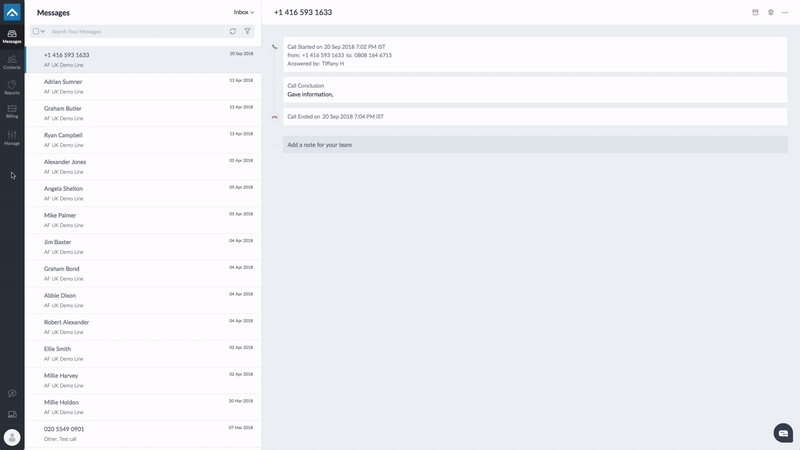
How can I check my usage?
You can monitor your plan usage in real time by accessing your account online by clicking the login button on the top right corner of the AnswerForce website.
Once logged in, Select the Reports option from the left pane. Here you can view the number of calls handled for you, Total minutes used and the average duration per call with a neat graph to show you trends or patterns in the statistics.
You can also view the call details in a list format with specific information about each call. If need be, you can download this information in a CSV format by clicking on the download button.
How do I set up Auto Pay?
Yes, you can set up Auto Pay and pay via debit or credit card.
This can be done by changing the preferences by accepting the one-time authorisation email and from there on this can be your preferred billing method.
To set this up, reach out to us at 1.800.461.8520 or email us at customercare@answerforce.com.
Can I change the Auto Pay date?
Unfortunately, you cannot make changes to the Auto Pay date (which is the 1st of every month).
However, you can make a one-time payment any time by logging in to your account online and selecting Billingoption from the left pane. In the Summary section, click Pay Now and enter the amount in the window that opens and click Pay.
What is the billing cycle?
Your invoice will be generated on the 1st day of every month for the usage of the previous month. If the direct debit option has been activated, the transaction will be done either on the 1st day of the month. The Billing cycle works on GMT time zone.
For example, the bill for the usage during the month of January from 1st to 31st will be generated on 1st of February. This will be an exception for the first month since the money will be prepaid for the first month to initiate the service.
Do my minutes carry over?
Unfortunately, we do not provide carry-over facility for unused minutes. But if you find that your plan minutes are being consistently underused you can change the plan on the Online Client Portal or you could talk to us directly to find which plan better suits you.
You can reach us at 1.800.461.8520 to talk to our Client Services Department or you can email us at customercare@answerforce.com.
How can I get a copy of my bill?
As an eco-friendly measure, we do not send out paper invoices to our clients. However, you can download a copy of your invoice by accessing your account online.
Select the Billing option on the left pane and click view to the right of the invoice that you want to view. You can select the one you need and it will open up in pdf format for you to view and download it.
How long is my contract?
We work on a month-by-month rolling contract. You are under no obligation to follow any single plan. Feel free to upgrade or downgrade as you see fit.
For more details, you can contact us at 1.800.461.8520 or send an email to customercare@answerforce.com
How are minutes calculated for billing?
Your minutes will be calculated on the total time required to handle the call, including the after-call work our associates perform to take your messages if any. Charges will not be placed for calls that are disconnected within thirty seconds as they might be wrong numbers and you don't have to pay for them.
For calls exceeding thirty seconds, you will be billed as a whole minute. For example, if the duration of a call is one minute and twenty-five seconds, it will be rounded up to two minutes.
You can check your usage any time by accessing your account online by selecting the Reports option from the left pane.
What if I go over my plan minutes?
We send emails to our clients when the usage limit reaches 80% and also at 100%. Calls that exceed the plan will be charged at a different rate than the usual per-minute charge (depends on your plan).
In case you anticipate a higher call volume than usual, you can call us at 1.800.461.8520 or email us at customercare@answerforce.com We can help you upgrade to a bigger plan
Remember, at any point during the month, we can retroactively change your rate plan for the current month. So make sure that you contact us before the end of the month so that we can make sure that you're in the right plan. You can also change your plan by accessing your account online.
How do I remove a toll-free number?
Our Client Services team will always be happy to help you to remove (or add) a toll-free number. You can email us at customercare@answerforce.com or call us on 1.800.461.8520.