Billing
How do I forward my calls?
Setting up call-forwarding from your existing business phone to the AnswerForce local or toll-free number is quite simple.
- To forward ALL your calls to AnswerForce, dial *72(AF Number) or 72#(AF Number). This can be deactivated by dialing *73 or 73#.
- To forward your calls to AnswerForce ONLY when your line is busy, dial *90 or 90#. This can be deactivated by dialing *91 or 91#.
- To forward your calls to AnswerForce AFTER a certain number of rings, dial *92 or 92#. This can be deactivated by dialing *93 or 93#.
The steps above work for most mobile networks. If in doubt, please contact your mobile service provider for further assistance.
What is Whisper?
Whisper is an audio recording of your brand name that plays just before an AnswerForce Live Receptionist answers a call for you. This lets them know how you expect your brand name to be pronounced.
How many calls fit in each minute plan?
The number of calls answered by AnswerForce will depend on the services offered. Your plan comes with a fixed number of on-call minutes, and our Customer Experience Associates strive to make the best use of it.
As a general guideline, services such as basic message taking or lead capture might take roughly 2-3 minutes while more advanced services like taking orders or setting appointments may take longer. Note that the call duration also depends on your script and specific call scenarios.
If you're not sure what would be the best plan for your business, you can always reach out to your Account Manager for any assistance.
Are my calls recorded?
Calls are not recorded by default, but call-recording can be requested anytime at no extra charge through your account online.
- Log in with your user credentials by clicking the Login button on the top right corner of our website.
- Once you're logged in, Select Manage from the left pane and choose Settings.
- Scroll down until you find the Call Recording option and toggle it on or off. This sends a request to your Client Account Manager who will enable it for you. It is required by law to inform callers that the call is being recorded if this feature is enabled.
You will need to enable or disable call-recording for each of your sub-accounts individually.
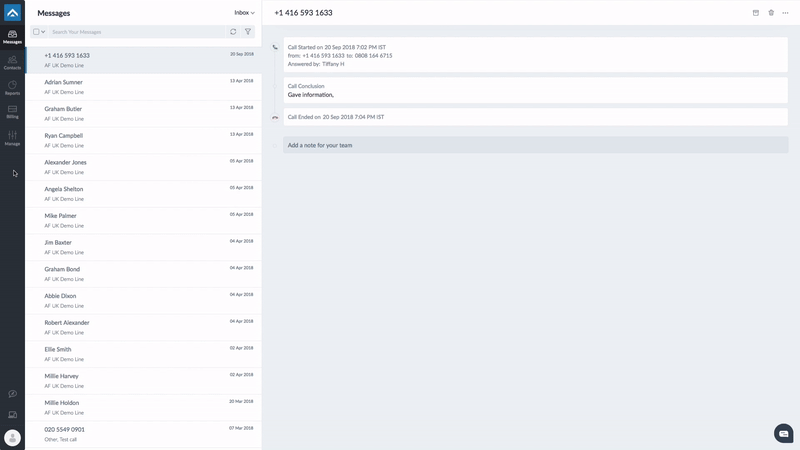
What is Call-Handling Feedback?
We assess and coach our call answering associates based on the feedback we get from our clients. If you are not happy with how our associate answered your call, you can let us know by clicking the sad face below the call details. Alternatively, click on the feedback icon on the left of your Client Portal page, choose call handling and post your feedback.
Call handling feedback is valuable to us to train and improve the quality of our service.